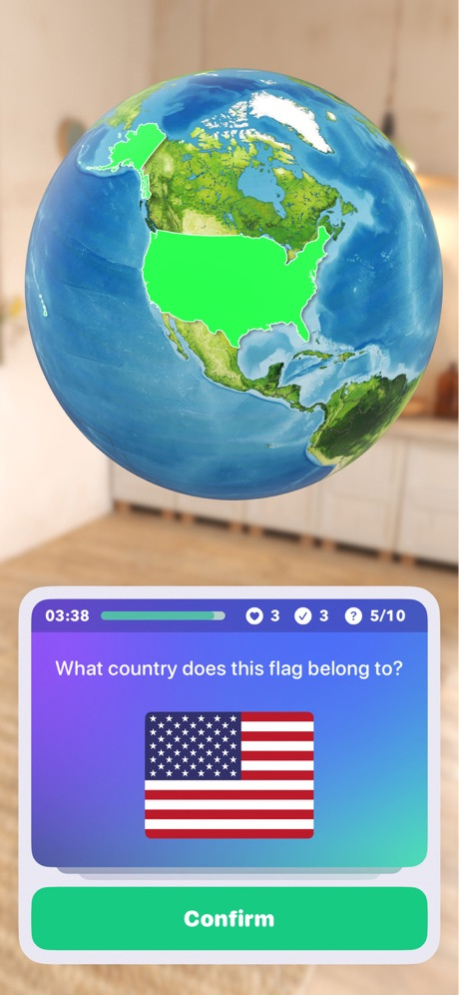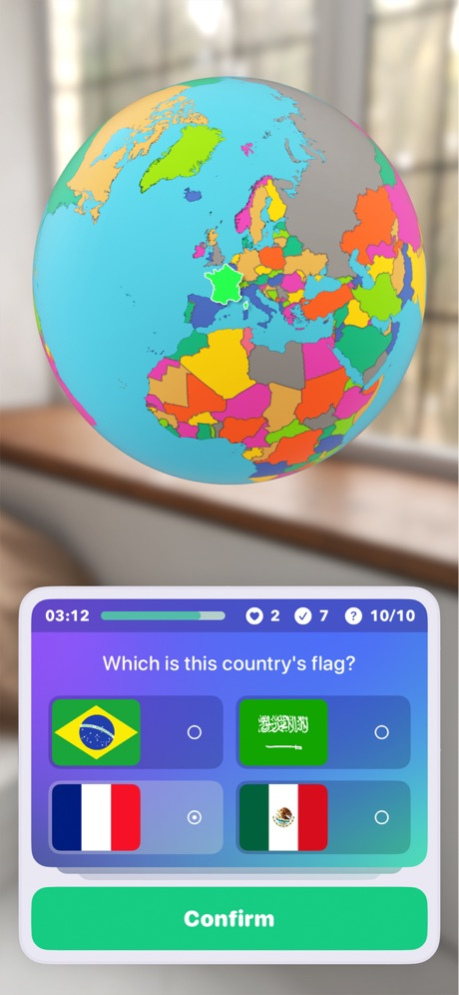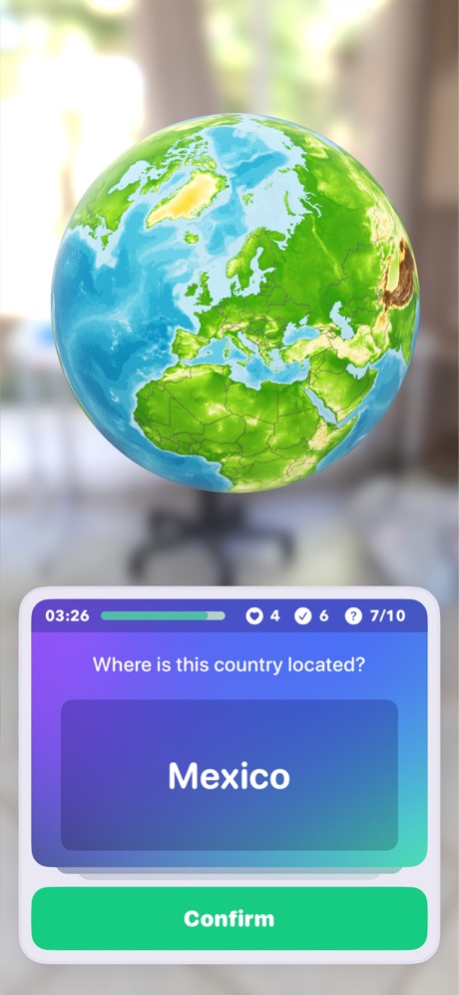GeoGeek AR - Geography Quiz 3.51
Paid Version
Publisher Description
Embark on an exciting and virtual journey with GeoGeek AR to discover the most interesting places of this world. In 3 levels of difficulty, your geographic knowledge will be tested, as you face challenging questions from various fields of geography.
Use augmented reality to place the earth as a 3D model in its accurate and undistorted form and engage in an authentic exploration of our planet. In a total of 8 fun game modes, you have to either mark a country, recognize and name a location, assign a flag to its corresponding country, place a pin as accurately as possible on a mountain, or choose from multiple-choice answer options.
The app includes challenges in the following categories:
- Countries of the continents
- Capitals of the continents
- Flags of the continents
- U.S. states
- Metropolises of the continents
- Mountains of the continents
- Rivers of the continents
- Tourist attractions of the world
- Oceans of the world
The questions provide knowledge in the mentioned categories of the following areas:
- Europe
- Africa
- Asia
- North America
- South America
- Australia + Oceania
- Top 20
- Worldwide
Profit from active learning by participating and interacting with the learning process, as opposed to passively taking in dry information.
Sep 19, 2023
Version 3.51
We have made minor changes based on user feedback.
About GeoGeek AR - Geography Quiz
GeoGeek AR - Geography Quiz is a paid app for iOS published in the Kids list of apps, part of Education.
The company that develops GeoGeek AR - Geography Quiz is MASK App Developing. The latest version released by its developer is 3.51.
To install GeoGeek AR - Geography Quiz on your iOS device, just click the green Continue To App button above to start the installation process. The app is listed on our website since 2023-09-19 and was downloaded 1 times. We have already checked if the download link is safe, however for your own protection we recommend that you scan the downloaded app with your antivirus. Your antivirus may detect the GeoGeek AR - Geography Quiz as malware if the download link is broken.
How to install GeoGeek AR - Geography Quiz on your iOS device:
- Click on the Continue To App button on our website. This will redirect you to the App Store.
- Once the GeoGeek AR - Geography Quiz is shown in the iTunes listing of your iOS device, you can start its download and installation. Tap on the GET button to the right of the app to start downloading it.
- If you are not logged-in the iOS appstore app, you'll be prompted for your your Apple ID and/or password.
- After GeoGeek AR - Geography Quiz is downloaded, you'll see an INSTALL button to the right. Tap on it to start the actual installation of the iOS app.
- Once installation is finished you can tap on the OPEN button to start it. Its icon will also be added to your device home screen.